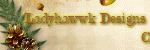Thursday, 29 December 2016
~Supplies Needed~
Tube ~ I'm using the awesome artwork of Verymany, which you need a license to use & can get here ~ Verymany Tubes
Scrapkit ~ Santas Babe 5 PTU by Rieneke Designs here ~ Scraps N Company
Filter ~ Xero Porcelain
Fonts ~ FFF Urban, HoneyScript-SemiBold
~Lets Begin~
New raster layer 800x800
Paste Elem14 as new layer, move slightly over to left, duplicate mirror, merge down
Paste Elem31 as new layer on left, resize to suit
Paste Elem11, 12 & 35 as new layers, resize to suit & place in front of Tree, merge down
Paste Tube as new layer on right side, resize to suit, Xero Porcelain - all channels 0, duplicate - blend mode - screen, add drop shadow of choice on bottom tube
Paste Elem48 as new layer, on left side of tube, resize to suit
Paste Elem6 as new layer, resize to suit & place on left side behind parcels, I duplicate 3 times
Paste Elem49 as new layer, resize & place behind tube on right, duplicate twice more & place one on left & one in middle behind parcels
Paste Elem27 as new layer, resize & pace in front of parcels
Paste Elem7 as new layer, resize & place behind tube on right
Paste Elem16 as new layer on left side & drag below other elements
Add drop shadow of choice to rest of layers
Copy merged in to Anim Shop & resize 600-700, paste back in PSP & sharpen
Add © & name, I also added 'Warm Winter Wishes' but that's up to you. Now save as PNG!
I hope you enjoyed my Tutorial ♥
Labels:Christmas,CT,PTU,Rieneke Designs,Verymany | 1 comments
Tuesday, 6 December 2016
~Supplies Needed~
Tube ~ I'm using the awesome artwork of Maryline Cazenave, which you need a license for & can get here ~ CDO
Cluster Frame ~ Spreading Cheer Cluster by Allison here ~ Allison's Addictions
Filters ~ Xero Porcelain
Mask ~ Geo Mask 4 by Dee here ~ Dangerous Delicious Designz
Fonts ~ FFF Urban, Obette Script
~Lets Begin~
New raster layer 800x800
Paste Frame as new layer, resize 80%, click inside with magic wand, expand 20, make a gradient with colours from your tube - Sunburst, angel 0, repeats 3, invert ticked, new layer & flood fill
Paste tube as new layer in frame moving slightly over to left, invert delete, select none. Xero Porcelain on tube, duplicate, blend mode screen
Paste tube again on right side of frame, add same porcelain & blend mode, add drop shadow of choice to bottom tube
New raster layer, drag to bottom & flood fill #d72024, apply Geo Mask 4, merge group, resize if needed
Crop canvas, copy merged into Anim Shop, resize, anything from 600-700 depending on what size you like, paste back into PSP & sharpen
Add name & © then save as PNG!
I hope you enjoyed my Tutorial ♥
Labels:CDO,Christmas,Cluster Frames,FTU,Maryline Cazenave | 2
comments
Sunday, 27 November 2016
~Supplies Needed~
Tube ~ I'm using the awesome artwork of Verymany, which you need a license for & can get here ~ Verymany Tubes
Scrapkit ~ Winter Song PTU by Rieneke Designs
Filters ~ Xero Porcelain
Fonts ~ Frosting For Breakfast, FFF Urban
Mask ~ Monday Mask 2 by Vix PSP
~Lets Begin~
New raster layer 800x800 paste paper8 as new layer & apply maks, merge group. Select all, float, defloat & paste close up as new layer, invert delete, select none. Add Xero Porcelain - all channels 0, duplicate, blend mode screen, merge down. Opacity 90
Paste tube as new layer on right side, resize to suit, do the same Porcelain, duplicate, screen & merge down, add drop shadow of choice
Paste Elem 25 as new layer behind tube, resize 80%, move slightly along to right, duplicate mirror & move above tube. Position so its across bottom of her legs
Paste Elem 72 as new layer, resize 80%, mirror & place behind tube, erase part on the right that sticks out.
Paste Elem 54 & 59 as new layers, resize 50% 30% & place on branches, duplicate both a few times & position, merge down
Paste Elem 7 as new layer, resize 30%, place near tube behind snow, duplicate & mirror, making sure its below snow
Paste Elem 50, resize to suit, mirror & place on right side
Paste Elem 61 as new layer, resize to suit & place on left side
Paste Elem 23 as new layer, resize 80% 3 times, place one top left, one top right & the 3rd bottom left
Paste Elem 45 as new layer, resize & place on top of snow along bottom behind Owl
Copy merged in to Anim Shop & resize, paste back in PSP & sharpen
Add name & © then save as PNG!
I hope you enjoyed my Tutorial ♥
Labels:Christmas,CT,PTU,Rieneke Designs,Verymany | 0
comments
Saturday, 30 July 2016
~Supplies Needed~
Tube ~ I'm using the awesome artwork of Verymany, which you need a license for & can get here ~ Verymany Tubes
Scrapkit ~ Beautiful Soul PTU by Rieneke Designs
Filters ~ Xero Porcelain
Fonts ~ FFF Urban, Clingy
~Lets Begin~
New raster layer 851x315
Paste paper 10 as new layer, resize 120
Paste Elem88 as new layer, resize 70% & place on left side
Paste Elem 33 as new layer, resize to suit, Paste Elem6 as new layer, resize to suit & drag below Flower, merge down. Move to left side, duplicate till half way along bottom is filled, merge down, duplicate & mirror, merge down
Paste Elem 86 as new layer, resize to suit & starting on the left behind merged Flower duplicate again till half way, merge down, duplicate & mirror, merge down
Paste Elem 77 as new layer, resize to suit & place left side, duplicate & resize again, place on right side
Paste Elem58 as new layer, resize & place on right side
Paste Tube as new layer, resize & drag to top. Xero Porcelain - all channels 0, duplicate, blend mode screen, add drop shadow to bottom tube
Highlight paper layer & crop canvas, select all, modify, select selection borders, 3, with 2 colours from your tube make a gradient & floodfill , select none, add some noise, add fat white gradient glow - 0, 0, 100, 5
Add name & Copyright then save as PNG!
I hope you enjoyed my Tutorial ♥
Labels:CT,Facebook Timeline,PTU,Rieneke Designs,Verymany | 0
comments
Tuesday, 12 July 2016
~Supplies Needed~
Tube ~ I'm using the awesome artwork of Kajenna, which you need a license to use & can get here ~ Pics For Design
Scrapkit ~ Delicious Summer PTU by Rieneke Designs
Filters ~ Xero Porcelain
Fonts ~ FFF Urban, HomegirlHarvest
~Lets Begin~
New raster layer 600x200
Paste paper1 as new layer, resize 80%
Paste Elem74 as new layer, resize 50% & move to left, duplicate mirror, merge down
Paste Elem96 as new layer, resize 50%, flip & place on left, duplicate mirror, merge down, duplicate again & move orig layer up slightly
Paste Tube as new layer, resize to suit, I only used the Rottie, Xero Porcelain - all channels 0, duplicate & change blend mode to screen
Paste Elem23 as new layer, image-free rotate- 90 right, place on left side, resize to suit, duplicate & move slightly along, do the same again, merge down, duplicate & mirror, merge down
Paste Elem85 as new layer, resize to suit & place right side of Rottie Tube
Paste Elem84 as new layer, resize to suit & place on left side of Rottie Tube
Paste Elem86 as new layer. resize to suit & place next to Elem 85, duplicate move slightly left, duplicate & move slightly left again so its near Elem84, merge down
Paste Elem12 as new layer, resize to suit & place on left, duplicate mirror, merge down
Paste Elem1 as new layer, resize to suit & place on right side above paper layer, duplicate mirror, merge down
Highlight paper layer & crop canvas, select all, select selection borders 3 & pick 2 colours from your tag & make a gradient - linear, angel 45, repeats 2, flood fill, select none & add a fat gradient glow - 0, 0, 100, 5
Add name & © then save as PNG!
Just do the same to make your profile picture, I used 300x300
I also made a FB Timeline by adjusting sizes - 851x315 is what you need to make this
I hope you enjoyed my Tutorial ♥
Monday, 27 June 2016
~Supplies Needed~
Tube ~ I'm using the awesome artwork of Verymany, which you need a license for & can get here ~ Verymany Tubes
Scrapkit ~ Ocean Dreams PTU By Rieneke Designs
Filters ~ Xero Porcelain
Font ~ FFF Urban, A HandMade Font
~Lets Begin~
New raster layer 800x800
Paste Elem79 as new layer, select all, float, defloat, paste tube as new layer, resize if needed, invert delete on tube layer, select none. Xero Porcelain - all channels 0, duplicate tube & change blend mode to screen, merge tube layers, blend mode overlay
Paste Elem77 as new layer, flip, mirror
Paste Elem8 as new layer, resize to suit & place along bottom right
Merge down on to one layer
Paste Elem1, 45, 47, 73 & 66 as new layers, resize to suit & place along bottom of tag
Paste Tube again as new layer, resize, mirror & drag behind Boat, Xero Porcelain again, duplicate, screen mode on top tube
Paste Elem6 as new layer, mirror & resize. place on left side of canvas
Add drop shadow of choice to layers
Copy merged in to anim shop & resize, paste back in PSP & sharpen
Add name & © then save as PNG!
I hope you enjoyed my Tutorial ♥
Labels:CT,PTU,Rieneke Designs,Verymany | 0
comments
Saturday, 18 June 2016
~Supplies Needed~
Tube ~ I'm using the awesome artwork of Kajenna, which you need a license to use & can get here ~ Pics For Design
Scrapkit ~ Lovely Daisies PTU by Rieneke Designs
Filter ~ Xero Porcelain
Mask ~ Geo Set Prt1 ~ Geo Mask 4 ~ Dangerously Delicious Designz
Wordart ~ Kisses N Dreams
Drop shadow of choice
~Lets Begin~
New raster layer 850x850
Paste Round Frame(73) as new layer, resize 80%
Click inside frame, expand 5 & paste paper6 as new layer, invert delete, drtag below frame, select none
Paste Tube as new layer, resize to suit, Xero Porcelain - all channels 0, duplicate, blend mode screen, merge down, duplicate & drag below frame. Erase all parts that hang around bottom of frame
Hide Tubes for now
Paste Elem22 as new layer, resize to suit & place on Frame at bottom, duplicate until all around Frame is filled, merge down
Paste Elem57 as new layer, drag below Frame & position so some of the leaves are sticking out, duplicate & mirror etc until leaves are all around back of frame, merge down
UNhide Tubes
Paste Elem62 as new layer, resize to suit & place along bottom of frame
Paste Elem39 as new layer, resize to suit & place where you wish, duplicate, resize by 80 & again place where you wish
Paste your wordart as new layer, resize to suit & place on left
Copy merged in to Anim shop & resize, paste back in PSP & sharpen
Paste Paper6 again & apply mask, merge group, duplicate & merge down, resize 95%
Add name & © then save as PNG!
I hope you enjoyed my Tutorial ♥
Labels:CT,Kajenna,PFD Tuts,PTU,Rieneke Designs | 1 comments
Subscribe to:
Comments
(Atom)
♥Talk To Me♥
Archives
♥Followers♥
Categories
A Space Between
(1)
Advert
(4)
Alex Prihodko
(2)
Alexander McMillian
(2)
Alfadesire
(1)
Alicia Mujica
(3)
Amy Matthews
(3)
Anna Marine
(5)
Antracit
(2)
Arthur Crowe
(17)
Awards
(8)
Barbara Jensen
(3)
Blog Skins
(6)
Blog Train
(1)
CDO
(41)
Celine
(3)
Challenges
(2)
Chicken wire
(2)
Chris Pastel
(1)
Christmas
(34)
Cluster Frames
(4)
CT
(77)
CU
(1)
Cuddly Rigor Mortis
(1)
Dark Yarrow
(2)
Dees'Sign Depot Kits
(3)
Disturbed Scraps
(1)
Easter
(2)
Elias tuts
(33)
Exclusives
(7)
Facebook
(4)
FaceBook Cover
(7)
Facebook Timeline
(7)
Forum Set
(17)
Forum Signatures
(2)
Forum Tag
(1)
Foxy's Designz
(14)
FTU
(26)
FTU Tubes
(2)
Garv
(17)
Gorjuss
(5)
Halloween
(11)
Jose Cano
(3)
Kajenna
(4)
Kiwifirestorm
(4)
Lady Mishka
(7)
Ladyhawwk
(19)
Layouts
(8)
Legends Art Tuts
(1)
Limited Time Freebie
(1)
Marc Duval
(1)
Maryline Cazenave
(15)
Michi Art
(1)
Misfits
(1)
Misticheskaya
(3)
New Year
(1)
Nicole Brune
(1)
No Scrap Tutorials
(6)
OrkusArt
(1)
Permission
(1)
PFD Tuts
(26)
PinUpToons
(12)
PTU
(258)
Rac Tutorials
(72)
Random
(48)
Rieneke Designs
(20)
Rossana Castellino
(1)
S&Co
(1)
SATC
(1)
Scott Blair
(1)
Scrapkit tuts
(15)
Showing Off
(10)
Snags
(1)
Spazzd Art
(1)
Spring
(1)
St Patrick's Day
(1)
Steampunk
(1)
StellaFelice7
(1)
summer
(1)
Tags
(18)
Templates
(8)
Timeline Covers
(5)
Tooshtoosh
(5)
TPP
(3)
Tutorial Results
(13)
Valentines
(5)
Verymany
(26)
Vi Nina
(1)
Wendy Gerber
(2)
Whisprd Designz
(5)
wordart
(1)
Zindy Tuts
(9)
Zlata_M
(8)