Tuesday, 29 September 2009
I was asked by Mindy of Sinfully Sweet Creations if i would make an Avatar Tutorial to go with her Good girls go tut, sort of a collab thing. As i had done her tut & fiddled about & made an Avatar to match lol
So here it is, i hope i have written it properly & that you can understand it. Its my first tut so pls be gentle with me!
Thank you Mindy for asking me to make this was an honour ♥
Mindys tut ~ SinfullySweetCreations
This is what we will be making...
 For this tutorial you will need the following: Basically its just doing the same as Mindy did in her tut...
2 tubes of choice: I used the awesome artwork of Ismael Rac, you can purchase them at AMI. You must have a licence to use his art.
Fonts used Cajun Boogie, Bitch Cakes & Freebooter Script (free fonts)
Filters: Tramages ~ Tow the Line, Eye Candy400 ~ Gradient Glow
Lets begin!....pls bare with me as this is my first ever tut!
Open a new canvas 150x150
Make your foreground #a70000, background #ec0303, click on your foreground and make it a gradient, style-linear-angle 43-repeats 3.
Flood fill canvas with the gradient, effects –tramages tow the line – 80, 54, 48, 9. Rename Background
selections, select all, modify, select selection borders, make it 4, inside ticked, anti alias ticked. New raster layer flood fill with #000000. select none. Add a drop shadow to the border, i used 2, 2, 50, 5. Rename border
Now copy + paste your Angel tube, make sure its below the border, resize till you get it how you want it. I resized mine by 70%. Add the same drop shadow as before. Rename Angel
Now do the exact same as above with the Devil tube. Rename Devil
Hide the Devil & Angel tubes & grab your Bitch cakes font and type out the following: ‘Good girls go to HEAVEN’ - #ec0303, make sure it fits nicely inside the border, drag it below the Devil But above the Angel. Convert to raster layer, Effects-Eyecandy4000-gradient glow- Basic glow width-3, Glow colour-Fat. Now move it kinda near the top, make sure it doesn’t go under the border. Add same drop shadow as before. Rename text 1
Now type out ‘Bad girls go everywhere!’ With Cajun Boogie. Do the same as above with gradient glow & drop shadow. Making sure it fits nicely inside the background layer. Drag it above the Devil tube. Rename text 2
*If you have done Mindy’s tut first then instead of typing it all out again just copy & paste each of the texts, resize to fit & sharpen*
Now type your name with Freebooter Script font #000000, again make sure it fits nicely then add same drop shadow, add same gradient glow as text. Rename name.
Make sure your name doesn’t go over any of text 1 or 2. Add your © info
This is what you should have ~ Background layer, Angel, text 1, Devil, text 2, name, border & © info at top.
Click on crop tool, merged opaque & click the green tick
Now open AS. Hide all your layers in PSP except Background layer, Angel, name & Border. Copy merged + paste into Anim Shop. Back to PSP, hide the Angel open text 1 copy merged & in AS paste after current animation. Back to PSP, hide text 1 open Devil copy merged & in AS paste after current animation. Hide Devil open text 2 copy merged + in AS paste after current animation.You should now have 4 frames.
Click on frame 1, Animation, frame properties 100. Frame 2 make 120. Frame 3 100 & frame 4 make 120. View animation & save.
Phew all done! I hope you were able to follow my first ever tutorial. If you have any questions etc pls feel free to mail me.
For this tutorial you will need the following: Basically its just doing the same as Mindy did in her tut...
2 tubes of choice: I used the awesome artwork of Ismael Rac, you can purchase them at AMI. You must have a licence to use his art.
Fonts used Cajun Boogie, Bitch Cakes & Freebooter Script (free fonts)
Filters: Tramages ~ Tow the Line, Eye Candy400 ~ Gradient Glow
Lets begin!....pls bare with me as this is my first ever tut!
Open a new canvas 150x150
Make your foreground #a70000, background #ec0303, click on your foreground and make it a gradient, style-linear-angle 43-repeats 3.
Flood fill canvas with the gradient, effects –tramages tow the line – 80, 54, 48, 9. Rename Background
selections, select all, modify, select selection borders, make it 4, inside ticked, anti alias ticked. New raster layer flood fill with #000000. select none. Add a drop shadow to the border, i used 2, 2, 50, 5. Rename border
Now copy + paste your Angel tube, make sure its below the border, resize till you get it how you want it. I resized mine by 70%. Add the same drop shadow as before. Rename Angel
Now do the exact same as above with the Devil tube. Rename Devil
Hide the Devil & Angel tubes & grab your Bitch cakes font and type out the following: ‘Good girls go to HEAVEN’ - #ec0303, make sure it fits nicely inside the border, drag it below the Devil But above the Angel. Convert to raster layer, Effects-Eyecandy4000-gradient glow- Basic glow width-3, Glow colour-Fat. Now move it kinda near the top, make sure it doesn’t go under the border. Add same drop shadow as before. Rename text 1
Now type out ‘Bad girls go everywhere!’ With Cajun Boogie. Do the same as above with gradient glow & drop shadow. Making sure it fits nicely inside the background layer. Drag it above the Devil tube. Rename text 2
*If you have done Mindy’s tut first then instead of typing it all out again just copy & paste each of the texts, resize to fit & sharpen*
Now type your name with Freebooter Script font #000000, again make sure it fits nicely then add same drop shadow, add same gradient glow as text. Rename name.
Make sure your name doesn’t go over any of text 1 or 2. Add your © info
This is what you should have ~ Background layer, Angel, text 1, Devil, text 2, name, border & © info at top.
Click on crop tool, merged opaque & click the green tick
Now open AS. Hide all your layers in PSP except Background layer, Angel, name & Border. Copy merged + paste into Anim Shop. Back to PSP, hide the Angel open text 1 copy merged & in AS paste after current animation. Back to PSP, hide text 1 open Devil copy merged & in AS paste after current animation. Hide Devil open text 2 copy merged + in AS paste after current animation.You should now have 4 frames.
Click on frame 1, Animation, frame properties 100. Frame 2 make 120. Frame 3 100 & frame 4 make 120. View animation & save.
Phew all done! I hope you were able to follow my first ever tutorial. If you have any questions etc pls feel free to mail me.
 For this tutorial you will need the following: Basically its just doing the same as Mindy did in her tut...
2 tubes of choice: I used the awesome artwork of Ismael Rac, you can purchase them at AMI. You must have a licence to use his art.
Fonts used Cajun Boogie, Bitch Cakes & Freebooter Script (free fonts)
Filters: Tramages ~ Tow the Line, Eye Candy400 ~ Gradient Glow
Lets begin!....pls bare with me as this is my first ever tut!
Open a new canvas 150x150
Make your foreground #a70000, background #ec0303, click on your foreground and make it a gradient, style-linear-angle 43-repeats 3.
Flood fill canvas with the gradient, effects –tramages tow the line – 80, 54, 48, 9. Rename Background
selections, select all, modify, select selection borders, make it 4, inside ticked, anti alias ticked. New raster layer flood fill with #000000. select none. Add a drop shadow to the border, i used 2, 2, 50, 5. Rename border
Now copy + paste your Angel tube, make sure its below the border, resize till you get it how you want it. I resized mine by 70%. Add the same drop shadow as before. Rename Angel
Now do the exact same as above with the Devil tube. Rename Devil
Hide the Devil & Angel tubes & grab your Bitch cakes font and type out the following: ‘Good girls go to HEAVEN’ - #ec0303, make sure it fits nicely inside the border, drag it below the Devil But above the Angel. Convert to raster layer, Effects-Eyecandy4000-gradient glow- Basic glow width-3, Glow colour-Fat. Now move it kinda near the top, make sure it doesn’t go under the border. Add same drop shadow as before. Rename text 1
Now type out ‘Bad girls go everywhere!’ With Cajun Boogie. Do the same as above with gradient glow & drop shadow. Making sure it fits nicely inside the background layer. Drag it above the Devil tube. Rename text 2
*If you have done Mindy’s tut first then instead of typing it all out again just copy & paste each of the texts, resize to fit & sharpen*
Now type your name with Freebooter Script font #000000, again make sure it fits nicely then add same drop shadow, add same gradient glow as text. Rename name.
Make sure your name doesn’t go over any of text 1 or 2. Add your © info
This is what you should have ~ Background layer, Angel, text 1, Devil, text 2, name, border & © info at top.
Click on crop tool, merged opaque & click the green tick
Now open AS. Hide all your layers in PSP except Background layer, Angel, name & Border. Copy merged + paste into Anim Shop. Back to PSP, hide the Angel open text 1 copy merged & in AS paste after current animation. Back to PSP, hide text 1 open Devil copy merged & in AS paste after current animation. Hide Devil open text 2 copy merged + in AS paste after current animation.You should now have 4 frames.
Click on frame 1, Animation, frame properties 100. Frame 2 make 120. Frame 3 100 & frame 4 make 120. View animation & save.
Phew all done! I hope you were able to follow my first ever tutorial. If you have any questions etc pls feel free to mail me.
For this tutorial you will need the following: Basically its just doing the same as Mindy did in her tut...
2 tubes of choice: I used the awesome artwork of Ismael Rac, you can purchase them at AMI. You must have a licence to use his art.
Fonts used Cajun Boogie, Bitch Cakes & Freebooter Script (free fonts)
Filters: Tramages ~ Tow the Line, Eye Candy400 ~ Gradient Glow
Lets begin!....pls bare with me as this is my first ever tut!
Open a new canvas 150x150
Make your foreground #a70000, background #ec0303, click on your foreground and make it a gradient, style-linear-angle 43-repeats 3.
Flood fill canvas with the gradient, effects –tramages tow the line – 80, 54, 48, 9. Rename Background
selections, select all, modify, select selection borders, make it 4, inside ticked, anti alias ticked. New raster layer flood fill with #000000. select none. Add a drop shadow to the border, i used 2, 2, 50, 5. Rename border
Now copy + paste your Angel tube, make sure its below the border, resize till you get it how you want it. I resized mine by 70%. Add the same drop shadow as before. Rename Angel
Now do the exact same as above with the Devil tube. Rename Devil
Hide the Devil & Angel tubes & grab your Bitch cakes font and type out the following: ‘Good girls go to HEAVEN’ - #ec0303, make sure it fits nicely inside the border, drag it below the Devil But above the Angel. Convert to raster layer, Effects-Eyecandy4000-gradient glow- Basic glow width-3, Glow colour-Fat. Now move it kinda near the top, make sure it doesn’t go under the border. Add same drop shadow as before. Rename text 1
Now type out ‘Bad girls go everywhere!’ With Cajun Boogie. Do the same as above with gradient glow & drop shadow. Making sure it fits nicely inside the background layer. Drag it above the Devil tube. Rename text 2
*If you have done Mindy’s tut first then instead of typing it all out again just copy & paste each of the texts, resize to fit & sharpen*
Now type your name with Freebooter Script font #000000, again make sure it fits nicely then add same drop shadow, add same gradient glow as text. Rename name.
Make sure your name doesn’t go over any of text 1 or 2. Add your © info
This is what you should have ~ Background layer, Angel, text 1, Devil, text 2, name, border & © info at top.
Click on crop tool, merged opaque & click the green tick
Now open AS. Hide all your layers in PSP except Background layer, Angel, name & Border. Copy merged + paste into Anim Shop. Back to PSP, hide the Angel open text 1 copy merged & in AS paste after current animation. Back to PSP, hide text 1 open Devil copy merged & in AS paste after current animation. Hide Devil open text 2 copy merged + in AS paste after current animation.You should now have 4 frames.
Click on frame 1, Animation, frame properties 100. Frame 2 make 120. Frame 3 100 & frame 4 make 120. View animation & save.
Phew all done! I hope you were able to follow my first ever tutorial. If you have any questions etc pls feel free to mail me.
Labels:Rac Tutorials
Subscribe to:
Post Comments
(Atom)
♥Talk To Me♥
Archives
♥Followers♥
Categories
A Space Between
(1)
Advert
(4)
Alex Prihodko
(2)
Alexander McMillian
(2)
Alfadesire
(1)
Alicia Mujica
(3)
Amy Matthews
(3)
Anna Marine
(5)
Antracit
(2)
Arthur Crowe
(17)
Awards
(8)
Barbara Jensen
(3)
Blog Skins
(6)
Blog Train
(1)
CDO
(41)
Celine
(3)
Challenges
(2)
Chicken wire
(2)
Chris Pastel
(1)
Christmas
(34)
Cluster Frames
(4)
CT
(77)
CU
(1)
Cuddly Rigor Mortis
(1)
Dark Yarrow
(2)
Dees'Sign Depot Kits
(3)
Disturbed Scraps
(1)
Easter
(2)
Elias tuts
(33)
Exclusives
(7)
Facebook
(4)
FaceBook Cover
(7)
Facebook Timeline
(7)
Forum Set
(17)
Forum Signatures
(2)
Forum Tag
(1)
Foxy's Designz
(14)
FTU
(26)
FTU Tubes
(2)
Garv
(17)
Gorjuss
(5)
Halloween
(11)
Jose Cano
(3)
Kajenna
(4)
Kiwifirestorm
(4)
Lady Mishka
(7)
Ladyhawwk
(19)
Layouts
(8)
Legends Art Tuts
(1)
Limited Time Freebie
(1)
Marc Duval
(1)
Maryline Cazenave
(15)
Michi Art
(1)
Misfits
(1)
Misticheskaya
(3)
New Year
(1)
Nicole Brune
(1)
No Scrap Tutorials
(6)
OrkusArt
(1)
Permission
(1)
PFD Tuts
(26)
PinUpToons
(12)
PTU
(258)
Rac Tutorials
(72)
Random
(48)
Rieneke Designs
(20)
Rossana Castellino
(1)
S&Co
(1)
SATC
(1)
Scott Blair
(1)
Scrapkit tuts
(15)
Showing Off
(10)
Snags
(1)
Spazzd Art
(1)
Spring
(1)
St Patrick's Day
(1)
Steampunk
(1)
StellaFelice7
(1)
summer
(1)
Tags
(18)
Templates
(8)
Timeline Covers
(5)
Tooshtoosh
(5)
TPP
(3)
Tutorial Results
(13)
Valentines
(5)
Verymany
(26)
Vi Nina
(1)
Wendy Gerber
(2)
Whisprd Designz
(5)
wordart
(1)
Zindy Tuts
(9)
Zlata_M
(8)



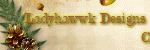












Great tut! I have the avatar on my blog with a link back to you! Thanks for putting it up!I also added your blinkie to my blog.
ReplyDeleteThanks for sharing
ReplyDeleteVillage Talkies a top-quality professional corporate video production company in Bangalore and also best explainer video company in Bangalore & animation video makers in Bangalore, Chennai, India & Maryland, Baltimore, USA provides Corporate & Brand films, Promotional, Marketing videos & Training videos, Product demo videos, Employee videos, Product video explainers, eLearning videos, 2d Animation, 3d Animation, Motion Graphics, Whiteboard Explainer videos Client Testimonial Videos, Video Presentation and more for all start-ups, industries, and corporate companies. From scripting to corporate video production services, explainer & 3d, 2d animation video production , our solutions are customized to your budget, timeline, and to meet the company goals and objectives.
As a best video production company in Bangalore, we produce quality and creative videos to our clients.