Saturday, 16 January 2010
Ok so i made this for my Hotlist in Stalkers & decided to enter it in the Jan Tut Contest. So pls bare with me as its kinda the first tut iv wrote apart from an Avatar lol
 Supplies Needed....
Tube of Choice .. I am using the awesome work of Ismael Rac which you must have a license to use. Please do not use his work without purchasing through AMI HERE
Filters - add/remove noise, Tramages Tow the line (if you dont have that use any other filter you want)
Flower of choice or any other element that suits your tube
Font - Oh Crap or font of choice
Lets begin!....
Open new image 500x200
Flood fill black, Effects - Tramages - Tow The Line 0-79, 1-199, 2-0, 3-3
Paste tube of choice to right of canvas, duplicate, on top one adjust,Gaussin blur 3, blend mode hard light
Paste flower or element of choice to the left of canvas, duplicate, on top one adjust, Gaussin blur 3, blend mode hard light
Back onto the black background, selections select all, float, defloat, modify, select selection border, i made mine 8 but u can make it smaller or bigger to suit
Pick 2 colours from your tube, foreground-gradient- Angle 0, repeats 1, invert ticked
New layer & flood fill with gradient, selections select none
Adjust - add/remove noise - 55
Get your font & type your name & also type all © info
Add drop shadow to Bottom tube, bottom flower, border, name - i did 2,2,50,5
Save as png.
Thank you for trying my tut, if you have any trouble with it pls mail me at the mail addy on the right.
I would also love to see any tags you make from this tut ♥
Supplies Needed....
Tube of Choice .. I am using the awesome work of Ismael Rac which you must have a license to use. Please do not use his work without purchasing through AMI HERE
Filters - add/remove noise, Tramages Tow the line (if you dont have that use any other filter you want)
Flower of choice or any other element that suits your tube
Font - Oh Crap or font of choice
Lets begin!....
Open new image 500x200
Flood fill black, Effects - Tramages - Tow The Line 0-79, 1-199, 2-0, 3-3
Paste tube of choice to right of canvas, duplicate, on top one adjust,Gaussin blur 3, blend mode hard light
Paste flower or element of choice to the left of canvas, duplicate, on top one adjust, Gaussin blur 3, blend mode hard light
Back onto the black background, selections select all, float, defloat, modify, select selection border, i made mine 8 but u can make it smaller or bigger to suit
Pick 2 colours from your tube, foreground-gradient- Angle 0, repeats 1, invert ticked
New layer & flood fill with gradient, selections select none
Adjust - add/remove noise - 55
Get your font & type your name & also type all © info
Add drop shadow to Bottom tube, bottom flower, border, name - i did 2,2,50,5
Save as png.
Thank you for trying my tut, if you have any trouble with it pls mail me at the mail addy on the right.
I would also love to see any tags you make from this tut ♥
 Supplies Needed....
Tube of Choice .. I am using the awesome work of Ismael Rac which you must have a license to use. Please do not use his work without purchasing through AMI HERE
Filters - add/remove noise, Tramages Tow the line (if you dont have that use any other filter you want)
Flower of choice or any other element that suits your tube
Font - Oh Crap or font of choice
Lets begin!....
Open new image 500x200
Flood fill black, Effects - Tramages - Tow The Line 0-79, 1-199, 2-0, 3-3
Paste tube of choice to right of canvas, duplicate, on top one adjust,Gaussin blur 3, blend mode hard light
Paste flower or element of choice to the left of canvas, duplicate, on top one adjust, Gaussin blur 3, blend mode hard light
Back onto the black background, selections select all, float, defloat, modify, select selection border, i made mine 8 but u can make it smaller or bigger to suit
Pick 2 colours from your tube, foreground-gradient- Angle 0, repeats 1, invert ticked
New layer & flood fill with gradient, selections select none
Adjust - add/remove noise - 55
Get your font & type your name & also type all © info
Add drop shadow to Bottom tube, bottom flower, border, name - i did 2,2,50,5
Save as png.
Thank you for trying my tut, if you have any trouble with it pls mail me at the mail addy on the right.
I would also love to see any tags you make from this tut ♥
Supplies Needed....
Tube of Choice .. I am using the awesome work of Ismael Rac which you must have a license to use. Please do not use his work without purchasing through AMI HERE
Filters - add/remove noise, Tramages Tow the line (if you dont have that use any other filter you want)
Flower of choice or any other element that suits your tube
Font - Oh Crap or font of choice
Lets begin!....
Open new image 500x200
Flood fill black, Effects - Tramages - Tow The Line 0-79, 1-199, 2-0, 3-3
Paste tube of choice to right of canvas, duplicate, on top one adjust,Gaussin blur 3, blend mode hard light
Paste flower or element of choice to the left of canvas, duplicate, on top one adjust, Gaussin blur 3, blend mode hard light
Back onto the black background, selections select all, float, defloat, modify, select selection border, i made mine 8 but u can make it smaller or bigger to suit
Pick 2 colours from your tube, foreground-gradient- Angle 0, repeats 1, invert ticked
New layer & flood fill with gradient, selections select none
Adjust - add/remove noise - 55
Get your font & type your name & also type all © info
Add drop shadow to Bottom tube, bottom flower, border, name - i did 2,2,50,5
Save as png.
Thank you for trying my tut, if you have any trouble with it pls mail me at the mail addy on the right.
I would also love to see any tags you make from this tut ♥
Labels:Rac Tutorials
Subscribe to:
Post Comments
(Atom)
♥Talk To Me♥
Archives
♥Followers♥
Categories
A Space Between
(1)
Advert
(4)
Alex Prihodko
(2)
Alexander McMillian
(2)
Alfadesire
(1)
Alicia Mujica
(3)
Amy Matthews
(3)
Anna Marine
(5)
Antracit
(2)
Arthur Crowe
(17)
Awards
(8)
Barbara Jensen
(3)
Blog Skins
(6)
Blog Train
(1)
CDO
(41)
Celine
(3)
Challenges
(2)
Chicken wire
(2)
Chris Pastel
(1)
Christmas
(34)
Cluster Frames
(4)
CT
(77)
CU
(1)
Cuddly Rigor Mortis
(1)
Dark Yarrow
(2)
Dees'Sign Depot Kits
(3)
Disturbed Scraps
(1)
Easter
(2)
Elias tuts
(33)
Exclusives
(7)
Facebook
(4)
FaceBook Cover
(7)
Facebook Timeline
(7)
Forum Set
(17)
Forum Signatures
(2)
Forum Tag
(1)
Foxy's Designz
(14)
FTU
(26)
FTU Tubes
(2)
Garv
(17)
Gorjuss
(5)
Halloween
(11)
Jose Cano
(3)
Kajenna
(4)
Kiwifirestorm
(4)
Lady Mishka
(7)
Ladyhawwk
(19)
Layouts
(8)
Legends Art Tuts
(1)
Limited Time Freebie
(1)
Marc Duval
(1)
Maryline Cazenave
(15)
Michi Art
(1)
Misfits
(1)
Misticheskaya
(3)
New Year
(1)
Nicole Brune
(1)
No Scrap Tutorials
(6)
OrkusArt
(1)
Permission
(1)
PFD Tuts
(26)
PinUpToons
(12)
PTU
(258)
Rac Tutorials
(72)
Random
(48)
Rieneke Designs
(20)
Rossana Castellino
(1)
S&Co
(1)
SATC
(1)
Scott Blair
(1)
Scrapkit tuts
(15)
Showing Off
(10)
Snags
(1)
Spazzd Art
(1)
Spring
(1)
St Patrick's Day
(1)
Steampunk
(1)
StellaFelice7
(1)
summer
(1)
Tags
(18)
Templates
(8)
Timeline Covers
(5)
Tooshtoosh
(5)
TPP
(3)
Tutorial Results
(13)
Valentines
(5)
Verymany
(26)
Vi Nina
(1)
Wendy Gerber
(2)
Whisprd Designz
(5)
wordart
(1)
Zindy Tuts
(9)
Zlata_M
(8)



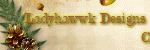












0 comments:
Post a Comment