Wednesday, 16 June 2010


Supplies needed....
Tube ~ I am using the awesome work of Elias Chatzoudis which you must have a license to use & can get here ~ PSP Tubes Emporium
Template by Tamie ~ Addictive Templates
Elements of choice
Font ~ LDJ Jilly Nilly or font of choice
Filters ~ Xero-Radiance, add/remove noise
Drop shadow - 2 2 50 5
~Lets begin~
Open tube, font & template. Minimise font & tube for now.
Resize template to 700x700. Delete copyright layer & small black circle layer
Circle 3 ~ Selections-selectall-float-defloat-new raster layer & flood fill black-invert & paste tube as new layer-resize to suit-delete on tube layer-select none
Effects-xero-radiance-default settings. Delete circle 3
on the now black circle layer Selections-select all-float-defloat-modify-select selection borders-5-new layer & flood fill with a gradient, i used -
Background #ff45a3 & foreground black-Linear-Angle 35-repeats 1-invert unticked-adjust-add/remove noise-add noise-random 50 monochrome ticked-Add drop shadow
Strip ~ Selections-selectall-float-defloat-new raster layer & flood fill with same gradient-select none
Circle 1 ~ Selections-select all-float-defloat-modify-select selection borders-5-new layer & flood fill with same gradient-select none-Adjust-add/remove noise-add noise-random 50 monochrome ticked-add drop shadow
Circle 2 ~ Selections-select all-float-defloat-modify-select selection borders-5-new layer & flood fill with same gradient, only this time tick invert, add noise again-select none-add drop shadow
Wordart ~ i rezised mine by 80% & moved it to right a bit-effects-eyecandy4000-gradient glow-fat-white
I added a new raster layer at bottom & added some paint splashes-colour to suit tube-add same noise as before & drop shadow
Paste any elements that you want, resize them if needed
Paste full main tube as new layer-resize if needed-effects-xero-radiance-add drop shadow
Copy merged into anim shop & resize 500, paste back in psp-adjust-sharpen
Add your name & © & save as png
~Avatar~
New raster layer 150x150, flood fill black, paste tube as new layer, resize if needed, crop tool-merged opaque-click green tick
On black layer-selections-select all-float-defloat-selections select borders 5-new layer-flood fill with same gradient as you did in your tag.
Back on tube layer & add Xero-radiance same as above
Add drop shadow to border, add © & name or like what i did just add the initial
save as png
We are done! I hope this tut was easy to follow & as always i'd love to see any tags anyone makes from it ♥
Labels:Elias tuts,Forum Set,FTU
Subscribe to:
Post Comments
(Atom)
♥Talk To Me♥
Archives
♥Followers♥
Categories
A Space Between
(1)
Advert
(4)
Alex Prihodko
(2)
Alexander McMillian
(2)
Alfadesire
(1)
Alicia Mujica
(3)
Amy Matthews
(3)
Anna Marine
(5)
Antracit
(2)
Arthur Crowe
(17)
Awards
(8)
Barbara Jensen
(3)
Blog Skins
(6)
Blog Train
(1)
CDO
(41)
Celine
(3)
Challenges
(2)
Chicken wire
(2)
Chris Pastel
(1)
Christmas
(34)
Cluster Frames
(4)
CT
(77)
CU
(1)
Cuddly Rigor Mortis
(1)
Dark Yarrow
(2)
Dees'Sign Depot Kits
(3)
Disturbed Scraps
(1)
Easter
(2)
Elias tuts
(33)
Exclusives
(7)
Facebook
(4)
FaceBook Cover
(7)
Facebook Timeline
(7)
Forum Set
(17)
Forum Signatures
(2)
Forum Tag
(1)
Foxy's Designz
(14)
FTU
(26)
FTU Tubes
(2)
Garv
(17)
Gorjuss
(5)
Halloween
(11)
Jose Cano
(3)
Kajenna
(4)
Kiwifirestorm
(4)
Lady Mishka
(7)
Ladyhawwk
(19)
Layouts
(8)
Legends Art Tuts
(1)
Limited Time Freebie
(1)
Marc Duval
(1)
Maryline Cazenave
(15)
Michi Art
(1)
Misfits
(1)
Misticheskaya
(3)
New Year
(1)
Nicole Brune
(1)
No Scrap Tutorials
(6)
OrkusArt
(1)
Permission
(1)
PFD Tuts
(26)
PinUpToons
(12)
PTU
(258)
Rac Tutorials
(72)
Random
(48)
Rieneke Designs
(20)
Rossana Castellino
(1)
S&Co
(1)
SATC
(1)
Scott Blair
(1)
Scrapkit tuts
(15)
Showing Off
(10)
Snags
(1)
Spazzd Art
(1)
Spring
(1)
St Patrick's Day
(1)
Steampunk
(1)
StellaFelice7
(1)
summer
(1)
Tags
(18)
Templates
(8)
Timeline Covers
(5)
Tooshtoosh
(5)
TPP
(3)
Tutorial Results
(13)
Valentines
(5)
Verymany
(26)
Vi Nina
(1)
Wendy Gerber
(2)
Whisprd Designz
(5)
wordart
(1)
Zindy Tuts
(9)
Zlata_M
(8)



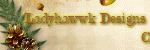












This comment has been removed by the author.
ReplyDeleteThis comment has been removed by the author.
ReplyDeleteThis comment has been removed by the author.
ReplyDeleteThx for your tut i just did your forum set but it wouldnt let me add the images thx for this great tut.
ReplyDeleteYou can mail them to me Linda & i will put them on my Blog ♥
ReplyDeleteMa\il addy is DollysTagWorld@Hotmail.com