Monday, 6 September 2010

 ~Supplies needed~
Tube ~ I'm using the awesome artwork of Ismael Rac, which you must have a licence to use, you can find his tubes here ~ Xeracx
Font ~ Bitdust2 & RaveParty Narrow
Filters ~ Noise, xero Radiance
Drop shadow ~ 1 1 50 5 & -1 -1 50 5
~Lets Begin~
New raster layer 550x200, paste tube as new layer, adjust blur motion blur - Angel 45 Strength 100, do this twice. Effects, edge effects enhance, erode, duplicate, blend mode hard light
Paste tube to the left, resize if needed, Paste close up tube or just resize normal sized tube till its bit bigger, paste this in middle behind left tube, crop tool, merge both tubes down so they are on same layer, Xero radiance - beauty 180, Opacity 60
Paste tube to the right, crop tool, Xero porcelain, move the blue channel to 0 & move the red channel up to 255
Add drop shadow 1 1 50 5 to tube layers
On background layer select all, modify, select selection border 6, new layer & flood fill with gradient - foreground black, background #eb050a, Linear Angel 35 repeats 2, add both drop shadows. Move to top
Using RaveParty font type out HEX APPEAL or whatever you want, foreground null, background black, stretch it till its near edges then objects align center in canvas, select none, then add some noise, gradiant glow fat but change the colour to #eb050a, slide the second slider off altogether, opacity 70
Now with Bitdust2 font type out in #eb050a IV GOT.... & place it above the Hex Appeal to the left, check my tag for placement, add drop shadow 1 1 50 5
Add your © & name
Highlight border layer, noise 20, copy merged & paste in anim shop, back in psp click undo then noise again but this time make it 30, paste after current frame, back in psp undo again, noise 40, paste after current frame again in anim shop. You should now have 3 frames, view animation & save!
~Avatar~
New raster layer 150x150, paste tube as before & make it abit smaller, motion blur same as above, edge effects as above, duplicate, top layer blend mode hard light
Paste close up to the left and do the same as we did before, xero radiance & opacity 60. Paste normal sized tube to the right, crop tool, xero porcelain same as above add drop shadow 1 1 50 5
Highlight background layer and make border same way as above make the size 3 or 4 whatever suits you best. Add both drop shadows to border
Add © & your name #eb050a
Highlight border & do the same with the noise as we did in sig.
Once you have your 3 layers in anim shop view & save!
Thats it we are done!!
I hope you like my tutorial, if you have any questions or want to send me your results pls e-mail me at the addy on the right
Sharon ♥
~Supplies needed~
Tube ~ I'm using the awesome artwork of Ismael Rac, which you must have a licence to use, you can find his tubes here ~ Xeracx
Font ~ Bitdust2 & RaveParty Narrow
Filters ~ Noise, xero Radiance
Drop shadow ~ 1 1 50 5 & -1 -1 50 5
~Lets Begin~
New raster layer 550x200, paste tube as new layer, adjust blur motion blur - Angel 45 Strength 100, do this twice. Effects, edge effects enhance, erode, duplicate, blend mode hard light
Paste tube to the left, resize if needed, Paste close up tube or just resize normal sized tube till its bit bigger, paste this in middle behind left tube, crop tool, merge both tubes down so they are on same layer, Xero radiance - beauty 180, Opacity 60
Paste tube to the right, crop tool, Xero porcelain, move the blue channel to 0 & move the red channel up to 255
Add drop shadow 1 1 50 5 to tube layers
On background layer select all, modify, select selection border 6, new layer & flood fill with gradient - foreground black, background #eb050a, Linear Angel 35 repeats 2, add both drop shadows. Move to top
Using RaveParty font type out HEX APPEAL or whatever you want, foreground null, background black, stretch it till its near edges then objects align center in canvas, select none, then add some noise, gradiant glow fat but change the colour to #eb050a, slide the second slider off altogether, opacity 70
Now with Bitdust2 font type out in #eb050a IV GOT.... & place it above the Hex Appeal to the left, check my tag for placement, add drop shadow 1 1 50 5
Add your © & name
Highlight border layer, noise 20, copy merged & paste in anim shop, back in psp click undo then noise again but this time make it 30, paste after current frame, back in psp undo again, noise 40, paste after current frame again in anim shop. You should now have 3 frames, view animation & save!
~Avatar~
New raster layer 150x150, paste tube as before & make it abit smaller, motion blur same as above, edge effects as above, duplicate, top layer blend mode hard light
Paste close up to the left and do the same as we did before, xero radiance & opacity 60. Paste normal sized tube to the right, crop tool, xero porcelain same as above add drop shadow 1 1 50 5
Highlight background layer and make border same way as above make the size 3 or 4 whatever suits you best. Add both drop shadows to border
Add © & your name #eb050a
Highlight border & do the same with the noise as we did in sig.
Once you have your 3 layers in anim shop view & save!
Thats it we are done!!
I hope you like my tutorial, if you have any questions or want to send me your results pls e-mail me at the addy on the right
Sharon ♥
Subscribe to:
Post Comments
(Atom)
♥Talk To Me♥
Archives
♥Followers♥
Categories
A Space Between
(1)
Advert
(4)
Alex Prihodko
(2)
Alexander McMillian
(2)
Alfadesire
(1)
Alicia Mujica
(3)
Amy Matthews
(3)
Anna Marine
(5)
Antracit
(2)
Arthur Crowe
(17)
Awards
(8)
Barbara Jensen
(3)
Blog Skins
(6)
Blog Train
(1)
CDO
(41)
Celine
(3)
Challenges
(2)
Chicken wire
(2)
Chris Pastel
(1)
Christmas
(34)
Cluster Frames
(4)
CT
(77)
CU
(1)
Cuddly Rigor Mortis
(1)
Dark Yarrow
(2)
Dees'Sign Depot Kits
(3)
Disturbed Scraps
(1)
Easter
(2)
Elias tuts
(33)
Exclusives
(7)
Facebook
(4)
FaceBook Cover
(7)
Facebook Timeline
(7)
Forum Set
(17)
Forum Signatures
(2)
Forum Tag
(1)
Foxy's Designz
(14)
FTU
(26)
FTU Tubes
(2)
Garv
(17)
Gorjuss
(5)
Halloween
(11)
Jose Cano
(3)
Kajenna
(4)
Kiwifirestorm
(4)
Lady Mishka
(7)
Ladyhawwk
(19)
Layouts
(8)
Legends Art Tuts
(1)
Limited Time Freebie
(1)
Marc Duval
(1)
Maryline Cazenave
(15)
Michi Art
(1)
Misfits
(1)
Misticheskaya
(3)
New Year
(1)
Nicole Brune
(1)
No Scrap Tutorials
(6)
OrkusArt
(1)
Permission
(1)
PFD Tuts
(26)
PinUpToons
(12)
PTU
(258)
Rac Tutorials
(72)
Random
(48)
Rieneke Designs
(20)
Rossana Castellino
(1)
S&Co
(1)
SATC
(1)
Scott Blair
(1)
Scrapkit tuts
(15)
Showing Off
(10)
Snags
(1)
Spazzd Art
(1)
Spring
(1)
St Patrick's Day
(1)
Steampunk
(1)
StellaFelice7
(1)
summer
(1)
Tags
(18)
Templates
(8)
Timeline Covers
(5)
Tooshtoosh
(5)
TPP
(3)
Tutorial Results
(13)
Valentines
(5)
Verymany
(26)
Vi Nina
(1)
Wendy Gerber
(2)
Whisprd Designz
(5)
wordart
(1)
Zindy Tuts
(9)
Zlata_M
(8)



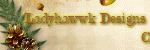












0 comments:
Post a Comment