Friday, 22 October 2010
 ~Supplies Needed~
Scrapkit ~ Boop-Licious Pink by Tina here ~ Tinas Magical Scrap World
Font ~ Bitdust2 for ©, Sahra or font of choice
Drop Shadow of choice
~Lets Begin~
New Raster layer 750x700, paste ScallopedFrame 3 as new layer & free rotate 90 to right, click in middle of frame with magic wand, modiy expand 5, paste paper 10 as new layer & resize 85%, invert delete, KEEP Selected, paste BoopPink1 as new layer, position to the right, delete, select none
Paste FlowerDecoration2 as new layer position on top bit of frame & resize 50%, duplicate & mirror
Paste HeartRibbon1 as new layer, resize 50% & position bottom left of frame
Paste CrazyFlower2 as new layer, resize 20% & position to bottom right of frame, duplicate & position like mine, see tag, merge down so both on same layer
Paste Glitter3 as new layer & move under tube in frame
Paste Beads1 as new layer resize 50%, mirror, flip, move to top left Under frame
Paste LittleBird2 as new layer resize 30% & sit on top of frame in the middle-ish
Paste Boop4 as new layer resize 60&, mirror & position near HertRibbon
Add drop shadow to layers, copy merged into anim shop & resize 550, paste back in PSP, adjust sharpen
Add ©, which is Tina's blog url, add name then save!
Thats it we are done! I hope you enjoyed my tut, any problems get intouch at the addy on the right ♥
Sharon ~x~
~Supplies Needed~
Scrapkit ~ Boop-Licious Pink by Tina here ~ Tinas Magical Scrap World
Font ~ Bitdust2 for ©, Sahra or font of choice
Drop Shadow of choice
~Lets Begin~
New Raster layer 750x700, paste ScallopedFrame 3 as new layer & free rotate 90 to right, click in middle of frame with magic wand, modiy expand 5, paste paper 10 as new layer & resize 85%, invert delete, KEEP Selected, paste BoopPink1 as new layer, position to the right, delete, select none
Paste FlowerDecoration2 as new layer position on top bit of frame & resize 50%, duplicate & mirror
Paste HeartRibbon1 as new layer, resize 50% & position bottom left of frame
Paste CrazyFlower2 as new layer, resize 20% & position to bottom right of frame, duplicate & position like mine, see tag, merge down so both on same layer
Paste Glitter3 as new layer & move under tube in frame
Paste Beads1 as new layer resize 50%, mirror, flip, move to top left Under frame
Paste LittleBird2 as new layer resize 30% & sit on top of frame in the middle-ish
Paste Boop4 as new layer resize 60&, mirror & position near HertRibbon
Add drop shadow to layers, copy merged into anim shop & resize 550, paste back in PSP, adjust sharpen
Add ©, which is Tina's blog url, add name then save!
Thats it we are done! I hope you enjoyed my tut, any problems get intouch at the addy on the right ♥
Sharon ~x~
Labels:PTU,Scrapkit tuts
Subscribe to:
Post Comments
(Atom)
♥Talk To Me♥
Archives
♥Followers♥
Categories
A Space Between
(1)
Advert
(4)
Alex Prihodko
(2)
Alexander McMillian
(2)
Alfadesire
(1)
Alicia Mujica
(3)
Amy Matthews
(3)
Anna Marine
(5)
Antracit
(2)
Arthur Crowe
(17)
Awards
(8)
Barbara Jensen
(3)
Blog Skins
(6)
Blog Train
(1)
CDO
(41)
Celine
(3)
Challenges
(2)
Chicken wire
(2)
Chris Pastel
(1)
Christmas
(34)
Cluster Frames
(4)
CT
(77)
CU
(1)
Cuddly Rigor Mortis
(1)
Dark Yarrow
(2)
Dees'Sign Depot Kits
(3)
Disturbed Scraps
(1)
Easter
(2)
Elias tuts
(33)
Exclusives
(7)
Facebook
(4)
FaceBook Cover
(7)
Facebook Timeline
(7)
Forum Set
(17)
Forum Signatures
(2)
Forum Tag
(1)
Foxy's Designz
(14)
FTU
(26)
FTU Tubes
(2)
Garv
(17)
Gorjuss
(5)
Halloween
(11)
Jose Cano
(3)
Kajenna
(4)
Kiwifirestorm
(4)
Lady Mishka
(7)
Ladyhawwk
(19)
Layouts
(8)
Legends Art Tuts
(1)
Limited Time Freebie
(1)
Marc Duval
(1)
Maryline Cazenave
(15)
Michi Art
(1)
Misfits
(1)
Misticheskaya
(3)
New Year
(1)
Nicole Brune
(1)
No Scrap Tutorials
(6)
OrkusArt
(1)
Permission
(1)
PFD Tuts
(26)
PinUpToons
(12)
PTU
(258)
Rac Tutorials
(72)
Random
(48)
Rieneke Designs
(20)
Rossana Castellino
(1)
S&Co
(1)
SATC
(1)
Scott Blair
(1)
Scrapkit tuts
(15)
Showing Off
(10)
Snags
(1)
Spazzd Art
(1)
Spring
(1)
St Patrick's Day
(1)
Steampunk
(1)
StellaFelice7
(1)
summer
(1)
Tags
(18)
Templates
(8)
Timeline Covers
(5)
Tooshtoosh
(5)
TPP
(3)
Tutorial Results
(13)
Valentines
(5)
Verymany
(26)
Vi Nina
(1)
Wendy Gerber
(2)
Whisprd Designz
(5)
wordart
(1)
Zindy Tuts
(9)
Zlata_M
(8)



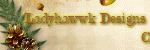












0 comments:
Post a Comment