Thursday, 14 October 2010
 ~Supplies Needed~
Tube ~ I'm using the awesome artwork of Ismael Rac, which you need a licence to use & can get here ~ XERACX
ScrapKit ~ Forbidden Love PTU by Kristen here ~ Tags By Kris
Template ~ Temp 42 by Sexy Ash here ~ Designz2Sinful
Filters ~ Xero Radiance & Porcelain
Font of choice
Drop Shadow ~ 1 1 50 5 & -1 -1 50 5
~Lets Begin~
Temp ~ Open temp & delete credit, film strip & film strip back & white background layers.
Pink Circle ~ Select all, float, defloat, paste paper 17 as new layer, resize 50%, invert & delete, KEEP selected, paste close up tube as new layer, delete. Delete orig circle layer. On tube layer, xero radiance default, opacity 75, add drop shadows
Purple Circle ~ Select all, float, defloat, floodfill white, new raster layer, noise 40, random & monochrome ticked, select none, delete orig layer
Grey Circle ~ Select all, float, defloat, floodfill black, new raster layer, noise 40, random & monochrome ticked, select none, delete orig layer
Pink & Purple Circle ~ Select all, float, defloat, new raster layer, floodfill white, noise 40, random & monochrome ticked, select none, delete orig layer
Purple Rectangle ~ Select all, float, defloat, new raster layer, floodfill #941212, noise 40, random & monochrome ticked, select none, delete orig layer. Effects, texture effects, blinds, width 15, opacity 15, Horizontal & lightfrom left/top both ticked
Grey Rectangle ~ Select all, float, defloat, new raster layer, floodfill black, noise 40, random & monochrome ticked, select none, delete orig layer
Left Pink Square ~ Select all, float, defloat, new raster layer, floodfill black, noise 40, random & monochrome ticked, select none, delete orig layer. Do the same with Right Pink Square.
Left White Square ~ Select all, float, defloat, new raster layer, floodfill #941212, noise 40, random & monochrome ticked, select none, delete orig layer. Do the same with Right White Square. On both squares, effects, texture effects, weave 2, 10, 2, weave & gap colours black, fill gaps ticked
Dots Layer ~ Select all, float, defloat, new raster layer, airbrush black, select none, delete orig layer
Elements ~ Paste Lovewa as new layer, resize 60% & 80% place to the left, see my tag. Paste Begonia as new layer, resize 50% twice & position around bottom half of circle, see my tag, once happy merge down each flower layer till they are all on same layer. Paste Black Bow 3 as new layer, resize 50% and position in middle of flowers, add drop shadows then merge down with flowers layer. Position under Lovewa layer.
Paste Sparkle as new layer under flower & bow layer, erase any sparkles outside the circle layer. Paste Glitters 1 & 2 as new layers, resize, duplicate few times & position at bottom, oonce happy merge down till they are all on the one layer
Add drop shadows, close flowers, bow layer & Lovewa layers, copy merged other layers & paste in anim shop, resize 500, paste back in PSP, adjust, sharpness, sharpen. Open flowers, Lovewa & bow layer & close other layers, copy merged into anim shop, resize 500, paste back in PSP as new layer & position, adjust sharpness, sharpen
Paste tube as new layer, mirror & position to the right, xero porcelain, add drop shadows
With font type out 'Hurts' as new layer & place under Loveaw, see mine, add drop shadows
Add your name & © then save as png!
Thats it we are done! I hope you enjoyed my tutorial, any questions or problems pls mail me at the addy on the right ♥
Sharon ~x~
~Supplies Needed~
Tube ~ I'm using the awesome artwork of Ismael Rac, which you need a licence to use & can get here ~ XERACX
ScrapKit ~ Forbidden Love PTU by Kristen here ~ Tags By Kris
Template ~ Temp 42 by Sexy Ash here ~ Designz2Sinful
Filters ~ Xero Radiance & Porcelain
Font of choice
Drop Shadow ~ 1 1 50 5 & -1 -1 50 5
~Lets Begin~
Temp ~ Open temp & delete credit, film strip & film strip back & white background layers.
Pink Circle ~ Select all, float, defloat, paste paper 17 as new layer, resize 50%, invert & delete, KEEP selected, paste close up tube as new layer, delete. Delete orig circle layer. On tube layer, xero radiance default, opacity 75, add drop shadows
Purple Circle ~ Select all, float, defloat, floodfill white, new raster layer, noise 40, random & monochrome ticked, select none, delete orig layer
Grey Circle ~ Select all, float, defloat, floodfill black, new raster layer, noise 40, random & monochrome ticked, select none, delete orig layer
Pink & Purple Circle ~ Select all, float, defloat, new raster layer, floodfill white, noise 40, random & monochrome ticked, select none, delete orig layer
Purple Rectangle ~ Select all, float, defloat, new raster layer, floodfill #941212, noise 40, random & monochrome ticked, select none, delete orig layer. Effects, texture effects, blinds, width 15, opacity 15, Horizontal & lightfrom left/top both ticked
Grey Rectangle ~ Select all, float, defloat, new raster layer, floodfill black, noise 40, random & monochrome ticked, select none, delete orig layer
Left Pink Square ~ Select all, float, defloat, new raster layer, floodfill black, noise 40, random & monochrome ticked, select none, delete orig layer. Do the same with Right Pink Square.
Left White Square ~ Select all, float, defloat, new raster layer, floodfill #941212, noise 40, random & monochrome ticked, select none, delete orig layer. Do the same with Right White Square. On both squares, effects, texture effects, weave 2, 10, 2, weave & gap colours black, fill gaps ticked
Dots Layer ~ Select all, float, defloat, new raster layer, airbrush black, select none, delete orig layer
Elements ~ Paste Lovewa as new layer, resize 60% & 80% place to the left, see my tag. Paste Begonia as new layer, resize 50% twice & position around bottom half of circle, see my tag, once happy merge down each flower layer till they are all on same layer. Paste Black Bow 3 as new layer, resize 50% and position in middle of flowers, add drop shadows then merge down with flowers layer. Position under Lovewa layer.
Paste Sparkle as new layer under flower & bow layer, erase any sparkles outside the circle layer. Paste Glitters 1 & 2 as new layers, resize, duplicate few times & position at bottom, oonce happy merge down till they are all on the one layer
Add drop shadows, close flowers, bow layer & Lovewa layers, copy merged other layers & paste in anim shop, resize 500, paste back in PSP, adjust, sharpness, sharpen. Open flowers, Lovewa & bow layer & close other layers, copy merged into anim shop, resize 500, paste back in PSP as new layer & position, adjust sharpness, sharpen
Paste tube as new layer, mirror & position to the right, xero porcelain, add drop shadows
With font type out 'Hurts' as new layer & place under Loveaw, see mine, add drop shadows
Add your name & © then save as png!
Thats it we are done! I hope you enjoyed my tutorial, any questions or problems pls mail me at the addy on the right ♥
Sharon ~x~
Labels:PTU,Rac Tutorials
Subscribe to:
Post Comments
(Atom)
♥Talk To Me♥
Archives
♥Followers♥
Categories
A Space Between
(1)
Advert
(4)
Alex Prihodko
(2)
Alexander McMillian
(2)
Alfadesire
(1)
Alicia Mujica
(3)
Amy Matthews
(3)
Anna Marine
(5)
Antracit
(2)
Arthur Crowe
(17)
Awards
(8)
Barbara Jensen
(3)
Blog Skins
(6)
Blog Train
(1)
CDO
(41)
Celine
(3)
Challenges
(2)
Chicken wire
(2)
Chris Pastel
(1)
Christmas
(34)
Cluster Frames
(4)
CT
(77)
CU
(1)
Cuddly Rigor Mortis
(1)
Dark Yarrow
(2)
Dees'Sign Depot Kits
(3)
Disturbed Scraps
(1)
Easter
(2)
Elias tuts
(33)
Exclusives
(7)
Facebook
(4)
FaceBook Cover
(7)
Facebook Timeline
(7)
Forum Set
(17)
Forum Signatures
(2)
Forum Tag
(1)
Foxy's Designz
(14)
FTU
(26)
FTU Tubes
(2)
Garv
(17)
Gorjuss
(5)
Halloween
(11)
Jose Cano
(3)
Kajenna
(4)
Kiwifirestorm
(4)
Lady Mishka
(7)
Ladyhawwk
(19)
Layouts
(8)
Legends Art Tuts
(1)
Limited Time Freebie
(1)
Marc Duval
(1)
Maryline Cazenave
(15)
Michi Art
(1)
Misfits
(1)
Misticheskaya
(3)
New Year
(1)
Nicole Brune
(1)
No Scrap Tutorials
(6)
OrkusArt
(1)
Permission
(1)
PFD Tuts
(26)
PinUpToons
(12)
PTU
(258)
Rac Tutorials
(72)
Random
(48)
Rieneke Designs
(20)
Rossana Castellino
(1)
S&Co
(1)
SATC
(1)
Scott Blair
(1)
Scrapkit tuts
(15)
Showing Off
(10)
Snags
(1)
Spazzd Art
(1)
Spring
(1)
St Patrick's Day
(1)
Steampunk
(1)
StellaFelice7
(1)
summer
(1)
Tags
(18)
Templates
(8)
Timeline Covers
(5)
Tooshtoosh
(5)
TPP
(3)
Tutorial Results
(13)
Valentines
(5)
Verymany
(26)
Vi Nina
(1)
Wendy Gerber
(2)
Whisprd Designz
(5)
wordart
(1)
Zindy Tuts
(9)
Zlata_M
(8)



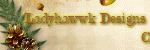












0 comments:
Post a Comment