Sunday, 23 January 2011

~Supplies Needed~
Tube ~ I'm using the awesome artwork of Legends Art, which you need a licence to use & can get here ~ MPT
Scrapkit ~ Pink Desire Collab ~ by Tammy here ~ Tammy's Scraps
Filters ~ Xero Radiance & Porcelain
Font ~ Riddle & BitDust Two
Mask ~ WSL_Mask84 by sweescotslass here ~ weescotslasscreations (scroll down till you find masks on the right)
~Lets Begin~
We are using Tammy's part of the kit for this tutorial
New raster layer 700x500, paste Frame 2 as new layer, resize 90%, click inside first frame with magic wand, modify expand by 6 & paste paper 11 as new layer, resize 50% invert delete, drag paper under frame, duplicate mirror so its in the end frame. Do the same with the middle frame except with paper 3, free rotate to right.
Click inside all 3 parts of the frame, paste your tube as new layer, Resize tube if needed, position which part of body you want in first frame, invert delete, do the same with the next 2 frames. once all 3 parts are filled with tube, select none & drag them under frame, merge down so they are all on same layer
Xero radiance on tube layer make Beauty 200. Add drop shadow tto Frame & tube layers
Paste Doodle 1 as new layer, resize 50% position to left of frame, drag to bottom of layers, duplicate mirror flip, merge down, adjust add noise random 20 mono ticked. Add drop shadow, See my tag
New raster layer at bottom & floodfill with this gradient ~ Foreground #d51676, background white, linear, angel 36, repeats 2, invert ticked
New mask layer from image, find mask Source luminance ticked, invert mask unticked, apply. Merge group, resize 70%, move along to left, duplicate mirror flip, merge down
Paste Metal Heart 1 as new layer resize 50% twice then 60% & position to the left of frame, add drop shadow
Paste tube as new layer, mirror, resize 80% move to right, Xero Porcelain & add drop shadow
Add some noise to frame, © & your name & then copy merged into anim shop resize 600, paste back into psp, adjust sharpen & save as PNG!
I hope you enjoyed my tutorial ♥
Labels:Legends Art Tuts,PTU
Subscribe to:
Post Comments
(Atom)
♥Talk To Me♥
Archives
♥Followers♥
Categories
A Space Between
(1)
Advert
(4)
Alex Prihodko
(2)
Alexander McMillian
(2)
Alfadesire
(1)
Alicia Mujica
(3)
Amy Matthews
(3)
Anna Marine
(5)
Antracit
(2)
Arthur Crowe
(17)
Awards
(8)
Barbara Jensen
(3)
Blog Skins
(6)
Blog Train
(1)
CDO
(41)
Celine
(3)
Challenges
(2)
Chicken wire
(2)
Chris Pastel
(1)
Christmas
(34)
Cluster Frames
(4)
CT
(77)
CU
(1)
Cuddly Rigor Mortis
(1)
Dark Yarrow
(2)
Dees'Sign Depot Kits
(3)
Disturbed Scraps
(1)
Easter
(2)
Elias tuts
(33)
Exclusives
(7)
Facebook
(4)
FaceBook Cover
(7)
Facebook Timeline
(7)
Forum Set
(17)
Forum Signatures
(2)
Forum Tag
(1)
Foxy's Designz
(14)
FTU
(26)
FTU Tubes
(2)
Garv
(17)
Gorjuss
(5)
Halloween
(11)
Jose Cano
(3)
Kajenna
(4)
Kiwifirestorm
(4)
Lady Mishka
(7)
Ladyhawwk
(19)
Layouts
(8)
Legends Art Tuts
(1)
Limited Time Freebie
(1)
Marc Duval
(1)
Maryline Cazenave
(15)
Michi Art
(1)
Misfits
(1)
Misticheskaya
(3)
New Year
(1)
Nicole Brune
(1)
No Scrap Tutorials
(6)
OrkusArt
(1)
Permission
(1)
PFD Tuts
(26)
PinUpToons
(12)
PTU
(258)
Rac Tutorials
(72)
Random
(48)
Rieneke Designs
(20)
Rossana Castellino
(1)
S&Co
(1)
SATC
(1)
Scott Blair
(1)
Scrapkit tuts
(15)
Showing Off
(10)
Snags
(1)
Spazzd Art
(1)
Spring
(1)
St Patrick's Day
(1)
Steampunk
(1)
StellaFelice7
(1)
summer
(1)
Tags
(18)
Templates
(8)
Timeline Covers
(5)
Tooshtoosh
(5)
TPP
(3)
Tutorial Results
(13)
Valentines
(5)
Verymany
(26)
Vi Nina
(1)
Wendy Gerber
(2)
Whisprd Designz
(5)
wordart
(1)
Zindy Tuts
(9)
Zlata_M
(8)



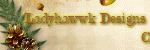












Great with detailed information. It is really very helpful for us.
ReplyDeleteVillage Talkies a top-quality professional corporate video production company in Bangalore and also best explainer video company in Bangalore & animation video makers in Bangalore, Chennai, India & Maryland, Baltimore, USA provides Corporate & Brand films, Promotional, Marketing videos & Training videos, Product demo videos, Employee videos, Product video explainers, eLearning videos, 2d Animation, 3d Animation, Motion Graphics, Whiteboard Explainer videos Client Testimonial Videos, Video Presentation and more for all start-ups, industries, and corporate companies. From scripting to corporate video production services, explainer & 3d, 2d animation video production , our solutions are customized to your budget, timeline, and to meet the company goals and objectives.
As a best video production company in Bangalore, we produce quality and creative videos to our clients.