Monday, 28 March 2011

~Supplies Needed~
Tube ~ I'm using the awesome artwork of Ismael Rac, which you need a licence to use & can get here ~ XERACX
Scrapkit ~ Pretty As A Picture PTU by Natalie here ~ Candylicious Designz
Template ~ Temp351 by Minxy here ~ Divine Intentionz
Filters ~ Xero Radiance + Porcelain, Sun Burst, Noise
Font ~ BankGothic MD BT Medium, LDJ Jilly Nilly, BitDust2
~Lets Begin~
Open up Temp351, delete credit, heart, dotted, thin rectangles(bottom on tag) & wordart layers. Resize canvas 750x650
Pink Rectangle ~ Select all, float, defloat, paste paper 1 as new layer, resize 70%, invert delete, select none, delete orig layer
Thin Rectangle ~ Select all, float, defloat, paste paper 16 as new layer, resize 50%, invert delete, select none, delete orig layer
Pink Circle ~ Select all, float, defloat, new raster layer & flood fill with this gradient - FG #ea2fb4, BG #2f88ec, Linear, Angel 36, Repeats 1, Invert ticked, select none, delete orig layer
Light Blue Circle ~ Select all, float, defloat, paste paper 15 as new layer, resize 60%, invert delete, select none, delete orig layer
Polaroid Frames ~ Select the black part of each polaroid with magic wand & flood fill with colour that matches tube/kit, i used left-#b12de1, middle-#ea2fb4, right-#2f88ec
Starting on Gradient Circle add a white border, select all, float, defloat, modify, expand 4, new layer flood fill white, adjust add some noise, drag under gradient circle, select none. Do the same with rest of layers, not the Polaroids!
Blue Button(31) ~ Paste as new layer, resize 40% 90%, move over to Purple Polaroid, do same with Pink(36) & Purple(48) & place like mine.
Paste Camera(49) as new layer, resize 50%, place to left of canvas
Paste Pink Ribbon(8) as new layer, free rotate to right 90, pick tool and slightly move down so it looks like its under Blue & Pink Button, drag under buttons
With your BankGothic font type out 'SMILE &', i did mine in alternate colours, see tag, then add gradient glow fat. Paste Say Cheese(11) resize to suit & move below the 'Smile &'
Paste Heart Balloon(23) as new layer, move to left under button, duplicate, mirror, place under Pink button
Now back to the Poloaroids, click inside Purple one with magic wand, paste tube as new layer, resize if needed, invert delete, select none do same with Blue Polaroid, Xero Radiance on both tubes, i also added texture effects weave to mine in white. Paste larger tube in the Pink Polaroid, Xero Porcelain, add weave again
Paste full tube as new layer, drag under words, Xero Radiance
Paste Pink Splash(32) as new layer, resize 50% place where u want, duplicate mirror, and place where u want
Add sparkles, drag under main tube
Add drop shadow to layer & unhide white BG
Add © & name
Copy merged into animation shop as new layer, back in PSP, highlight camera layer, Effects Illumination effects Sun Burst - with these settings ~
*Drag the cross onto camera, i placed mine top right on the black rectangle*
Colour - White, Brightness - 25, Horizontal - 23, Vertical - 74
Density - 5
Brightness - 50
Brightness - 50
Copy merged into animation AFTER current frame, back in PSP click undo button then copy merged in anim shop AFTER current frame
Repeat Sunburst again, paste back in anim shop AFTER current frame. You should now have 4 frames in anim shop
Highlight frame 1 right click & change frame properties to 120. Do the same with frame 3. View animation, if happy then save!
I hope you enjoyed my tutorial ♥
Sharon ~x~
Labels:PTU,Rac Tutorials
Subscribe to:
Post Comments
(Atom)
♥Talk To Me♥
Archives
♥Followers♥
Categories
A Space Between
(1)
Advert
(4)
Alex Prihodko
(2)
Alexander McMillian
(2)
Alfadesire
(1)
Alicia Mujica
(3)
Amy Matthews
(3)
Anna Marine
(5)
Antracit
(2)
Arthur Crowe
(17)
Awards
(8)
Barbara Jensen
(3)
Blog Skins
(6)
Blog Train
(1)
CDO
(41)
Celine
(3)
Challenges
(2)
Chicken wire
(2)
Chris Pastel
(1)
Christmas
(34)
Cluster Frames
(4)
CT
(77)
CU
(1)
Cuddly Rigor Mortis
(1)
Dark Yarrow
(2)
Dees'Sign Depot Kits
(3)
Disturbed Scraps
(1)
Easter
(2)
Elias tuts
(33)
Exclusives
(7)
Facebook
(4)
FaceBook Cover
(7)
Facebook Timeline
(7)
Forum Set
(17)
Forum Signatures
(2)
Forum Tag
(1)
Foxy's Designz
(14)
FTU
(26)
FTU Tubes
(2)
Garv
(17)
Gorjuss
(5)
Halloween
(11)
Jose Cano
(3)
Kajenna
(4)
Kiwifirestorm
(4)
Lady Mishka
(7)
Ladyhawwk
(19)
Layouts
(8)
Legends Art Tuts
(1)
Limited Time Freebie
(1)
Marc Duval
(1)
Maryline Cazenave
(15)
Michi Art
(1)
Misfits
(1)
Misticheskaya
(3)
New Year
(1)
Nicole Brune
(1)
No Scrap Tutorials
(6)
OrkusArt
(1)
Permission
(1)
PFD Tuts
(26)
PinUpToons
(12)
PTU
(258)
Rac Tutorials
(72)
Random
(48)
Rieneke Designs
(20)
Rossana Castellino
(1)
S&Co
(1)
SATC
(1)
Scott Blair
(1)
Scrapkit tuts
(15)
Showing Off
(10)
Snags
(1)
Spazzd Art
(1)
Spring
(1)
St Patrick's Day
(1)
Steampunk
(1)
StellaFelice7
(1)
summer
(1)
Tags
(18)
Templates
(8)
Timeline Covers
(5)
Tooshtoosh
(5)
TPP
(3)
Tutorial Results
(13)
Valentines
(5)
Verymany
(26)
Vi Nina
(1)
Wendy Gerber
(2)
Whisprd Designz
(5)
wordart
(1)
Zindy Tuts
(9)
Zlata_M
(8)



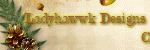












0 comments:
Post a Comment