Sunday, 20 November 2011


~Supplies Needed~
Tube ~ I'm using the awesome artwork of Elias Chatzoudis, which you need a licence to use & can get here ~ PSP Tubes Emporium
Scrapkit ~ The Devil's Playground by Broken Dreamz Scraps here ~Taggers Delight
Filters ~ Noise
Fonts ~ FFF Urban, Trinigan FG
Flame Animation by Patricia here ~ Patricia's Blog
~Lets Begin~
New raster layer 600x200, paste paper 2 as new layer, resize 80%
Paste tube as new layer, move to left of canvas, gradient glow #950000, opacity 80%, duplicate mirror, merge down
Paste Elem 40, Red Pentogram, as new layer, resize 50%
Paste Elem 95, Red Smoke, as new layer behind tube
Paste Elem 60, hooded Skull, as new layer, behind Pentogram
Paste Elem 64, Red Rose as new layer, resize 20%, place to Right of canvas at bottom, duplicate, move slightly along to left, drag below first flower, kee doing this till you get to half way along canvas, duplicate, mirror, merge down, drag below tube layer
Paste Elem 14, Skull Crest, as new layer, resize 30%, place in middle of roses
Add drop shadow of choice to layers
Click crop tool, Snap crop rectangel to, in upper right, click merge opaque, now on the left click the tick
Add © & name
Highlight paper layer, select all, modify, Select selection borders, inside 5, new layer & flood fill #950000, add some noise, fat black gradient glow, drop shadow of choice, drag to top of palette
Hide Border, Tubes, Skull Crest & Roses layers, highlight Smoke layer & copy merged, paste into anim Shop
Open Flames animation & select all, you should have 45 frames, now duplicate your tag till you have 45 frames & select all
Now make sure tag is back to layer 1, now click & hold in frame 1 of Flames, drag in to frame 1 of your tag, position at bottom on top of Smoke, view animation, if happy back to PSP
Now hide the layers we just used & unhide the rest, click on one of these layers & copy merged in to Anim shop
Duplicate till you have 45 frames, copy & paste on to tag, view animation & you should see some flames just above Roses. If not just undo & try again
For the avatar just do the same as tag. I used paper, tube Roses & Smoke, size 125x175, please be aware of the sizes your Forums use
Save as PNG!
I hope you enjoyed my Tutorial ♥
Labels:Elias tuts,Forum Set,PTU
Subscribe to:
Post Comments
(Atom)
♥Talk To Me♥
Archives
♥Followers♥
Categories
A Space Between
(1)
Advert
(4)
Alex Prihodko
(2)
Alexander McMillian
(2)
Alfadesire
(1)
Alicia Mujica
(3)
Amy Matthews
(3)
Anna Marine
(5)
Antracit
(2)
Arthur Crowe
(17)
Awards
(8)
Barbara Jensen
(3)
Blog Skins
(6)
Blog Train
(1)
CDO
(41)
Celine
(3)
Challenges
(2)
Chicken wire
(2)
Chris Pastel
(1)
Christmas
(34)
Cluster Frames
(4)
CT
(77)
CU
(1)
Cuddly Rigor Mortis
(1)
Dark Yarrow
(2)
Dees'Sign Depot Kits
(3)
Disturbed Scraps
(1)
Easter
(2)
Elias tuts
(33)
Exclusives
(7)
Facebook
(4)
FaceBook Cover
(7)
Facebook Timeline
(7)
Forum Set
(17)
Forum Signatures
(2)
Forum Tag
(1)
Foxy's Designz
(14)
FTU
(26)
FTU Tubes
(2)
Garv
(17)
Gorjuss
(5)
Halloween
(11)
Jose Cano
(3)
Kajenna
(4)
Kiwifirestorm
(4)
Lady Mishka
(7)
Ladyhawwk
(19)
Layouts
(8)
Legends Art Tuts
(1)
Limited Time Freebie
(1)
Marc Duval
(1)
Maryline Cazenave
(15)
Michi Art
(1)
Misfits
(1)
Misticheskaya
(3)
New Year
(1)
Nicole Brune
(1)
No Scrap Tutorials
(6)
OrkusArt
(1)
Permission
(1)
PFD Tuts
(26)
PinUpToons
(12)
PTU
(258)
Rac Tutorials
(72)
Random
(48)
Rieneke Designs
(20)
Rossana Castellino
(1)
S&Co
(1)
SATC
(1)
Scott Blair
(1)
Scrapkit tuts
(15)
Showing Off
(10)
Snags
(1)
Spazzd Art
(1)
Spring
(1)
St Patrick's Day
(1)
Steampunk
(1)
StellaFelice7
(1)
summer
(1)
Tags
(18)
Templates
(8)
Timeline Covers
(5)
Tooshtoosh
(5)
TPP
(3)
Tutorial Results
(13)
Valentines
(5)
Verymany
(26)
Vi Nina
(1)
Wendy Gerber
(2)
Whisprd Designz
(5)
wordart
(1)
Zindy Tuts
(9)
Zlata_M
(8)



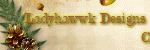












Thank you for your informative post!!!
ReplyDeleteVillage Talkies a top-quality professional corporate video production company in Bangalore and also best explainer video company in Bangalore & animation video makers in Bangalore, Chennai, India & Maryland, Baltimore, USA provides Corporate & Brand films, Promotional, Marketing videos & Training videos, Product demo videos, Employee videos, Product video explainers, eLearning videos, 2d Animation, 3d Animation, Motion Graphics, Whiteboard Explainer videos Client Testimonial Videos, Video Presentation and more for all start-ups, industries, and corporate companies. From scripting to corporate video production services, explainer & 3d, 2d animation video production , our solutions are customized to your budget, timeline, and to meet the company goals and objectives.
As a best video production company in Bangalore, we produce quality and creative videos to our clients.