Saturday, 26 May 2012

~Supplies Needed~
Scrapkit ~ Pixie Dusk by Gina's Gems Scraps here ~ Taggers Delights
Filters ~ Xero Porcelain & noise
Fonts ~ FFF Urban, Long Cool Mother
~Lets Begin~
New raster layer 600x200, flood fill #b8d96e
Paste Curled Grass & Lanterns as new layer, resize to suit, place on left, duplicate, image mirror, merge down
Paste Fireflys as new layer, resize 50% twice, place to left, duplicate, image mirror, merge down
Paste Cottage as new layer, resize 50% 70%, place in middle of canvas
Paste FlowerBunch as new layer, resize to suit, place inbetween Curled Grass & Cottage on left, duplicate, mirror, merge down
Paste Pixie Poser 2 as new layer, resize to suit, Xero Porcelain on Pixie & place to the right of cottage
Add drop shadow to layers, add name & Copyright then save as PNG
Highlight BG layer, select all, modify, select selction borders 5, make a gradient with BG white & FG #b8d96e, new layer & flood fill, add some noise & drop shadow 0 0 100 50
I hope you enjoyed my Tutorial ♥
Labels:PTU,Scrapkit tuts
Subscribe to:
Post Comments
(Atom)
♥Talk To Me♥
Archives
♥Followers♥
Categories
A Space Between
(1)
Advert
(4)
Alex Prihodko
(2)
Alexander McMillian
(2)
Alfadesire
(1)
Alicia Mujica
(3)
Amy Matthews
(3)
Anna Marine
(5)
Antracit
(2)
Arthur Crowe
(17)
Awards
(8)
Barbara Jensen
(3)
Blog Skins
(6)
Blog Train
(1)
CDO
(41)
Celine
(3)
Challenges
(2)
Chicken wire
(2)
Chris Pastel
(1)
Christmas
(34)
Cluster Frames
(4)
CT
(77)
CU
(1)
Cuddly Rigor Mortis
(1)
Dark Yarrow
(2)
Dees'Sign Depot Kits
(3)
Disturbed Scraps
(1)
Easter
(2)
Elias tuts
(33)
Exclusives
(7)
Facebook
(4)
FaceBook Cover
(7)
Facebook Timeline
(7)
Forum Set
(17)
Forum Signatures
(2)
Forum Tag
(1)
Foxy's Designz
(14)
FTU
(26)
FTU Tubes
(2)
Garv
(17)
Gorjuss
(5)
Halloween
(11)
Jose Cano
(3)
Kajenna
(4)
Kiwifirestorm
(4)
Lady Mishka
(7)
Ladyhawwk
(19)
Layouts
(8)
Legends Art Tuts
(1)
Limited Time Freebie
(1)
Marc Duval
(1)
Maryline Cazenave
(15)
Michi Art
(1)
Misfits
(1)
Misticheskaya
(3)
New Year
(1)
Nicole Brune
(1)
No Scrap Tutorials
(6)
OrkusArt
(1)
Permission
(1)
PFD Tuts
(26)
PinUpToons
(12)
PTU
(258)
Rac Tutorials
(72)
Random
(48)
Rieneke Designs
(20)
Rossana Castellino
(1)
S&Co
(1)
SATC
(1)
Scott Blair
(1)
Scrapkit tuts
(15)
Showing Off
(10)
Snags
(1)
Spazzd Art
(1)
Spring
(1)
St Patrick's Day
(1)
Steampunk
(1)
StellaFelice7
(1)
summer
(1)
Tags
(18)
Templates
(8)
Timeline Covers
(5)
Tooshtoosh
(5)
TPP
(3)
Tutorial Results
(13)
Valentines
(5)
Verymany
(26)
Vi Nina
(1)
Wendy Gerber
(2)
Whisprd Designz
(5)
wordart
(1)
Zindy Tuts
(9)
Zlata_M
(8)



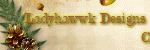












0 comments:
Post a Comment