Wednesday, 29 August 2012

~Supplies Needed~
Tube ~ I'm using the awesome artwork of Arthur Crowe, which you need a licence to use & can get here ~ Arthur Crowe's Factory
Tube was purchased while he was at PTE
Scrapkit ~ Love Spell by Amy Marie here ~ Taggers Delight
Filters ~ Xero Raidance & Porcelain
Fonts ~ FFF Harmony, CalligraPhilip
~Lets Begin~
New raster layer 700x700
Paste Pent2 as new layer, resize 80%, move slightly up canvas
Paste Moon as new layer, drag below Pent2 & resize 115
Paste tube as new layer & drag below Pent2, resize if needed, with eraser delete any parts of tube that are outside the Pent2, Xero Radiance - Beauty 200, on tube
Paste cloud as new layer on left at bottom of Pent, duplicate, mirror, move slightly towards left & merge, drag to bottom of palette
Paste Books as new layer, resize 50% & place on left
Paste SpellBook as new layer, resize 50% & drag below Books, should now look like its sitting on top of them
Paste Skulls as new layer, resize 50% 80%, move to left & place in front of Books
Paste Spiderweb as new layer, resize 50%, place on top of Skulls & Books
Paste Back2 as new layer, drag to bottom of palette, resize to suit
With your crop tool, crop any extra canvas then add drop shadow of choice to layers
Add main tube as new layer, resize if needed, place at right, Xero Porcelain & add drop shadow
Paste CLoud 2 as new layer, drag under Tag & place to right, duplicate mirror flip, merge down, resize 95% or to suit. Add drop shadow with #902823
Add name & © then save as PNG!
I hope you enjoyed my Tutorial ♥
Labels:Arthur Crowe,PTU
Subscribe to:
Post Comments
(Atom)
♥Talk To Me♥
Archives
♥Followers♥
Categories
A Space Between
(1)
Advert
(4)
Alex Prihodko
(2)
Alexander McMillian
(2)
Alfadesire
(1)
Alicia Mujica
(3)
Amy Matthews
(3)
Anna Marine
(5)
Antracit
(2)
Arthur Crowe
(17)
Awards
(8)
Barbara Jensen
(3)
Blog Skins
(6)
Blog Train
(1)
CDO
(41)
Celine
(3)
Challenges
(2)
Chicken wire
(2)
Chris Pastel
(1)
Christmas
(34)
Cluster Frames
(4)
CT
(77)
CU
(1)
Cuddly Rigor Mortis
(1)
Dark Yarrow
(2)
Dees'Sign Depot Kits
(3)
Disturbed Scraps
(1)
Easter
(2)
Elias tuts
(33)
Exclusives
(7)
Facebook
(4)
FaceBook Cover
(7)
Facebook Timeline
(7)
Forum Set
(17)
Forum Signatures
(2)
Forum Tag
(1)
Foxy's Designz
(14)
FTU
(26)
FTU Tubes
(2)
Garv
(17)
Gorjuss
(5)
Halloween
(11)
Jose Cano
(3)
Kajenna
(4)
Kiwifirestorm
(4)
Lady Mishka
(7)
Ladyhawwk
(19)
Layouts
(8)
Legends Art Tuts
(1)
Limited Time Freebie
(1)
Marc Duval
(1)
Maryline Cazenave
(15)
Michi Art
(1)
Misfits
(1)
Misticheskaya
(3)
New Year
(1)
Nicole Brune
(1)
No Scrap Tutorials
(6)
OrkusArt
(1)
Permission
(1)
PFD Tuts
(26)
PinUpToons
(12)
PTU
(258)
Rac Tutorials
(72)
Random
(48)
Rieneke Designs
(20)
Rossana Castellino
(1)
S&Co
(1)
SATC
(1)
Scott Blair
(1)
Scrapkit tuts
(15)
Showing Off
(10)
Snags
(1)
Spazzd Art
(1)
Spring
(1)
St Patrick's Day
(1)
Steampunk
(1)
StellaFelice7
(1)
summer
(1)
Tags
(18)
Templates
(8)
Timeline Covers
(5)
Tooshtoosh
(5)
TPP
(3)
Tutorial Results
(13)
Valentines
(5)
Verymany
(26)
Vi Nina
(1)
Wendy Gerber
(2)
Whisprd Designz
(5)
wordart
(1)
Zindy Tuts
(9)
Zlata_M
(8)



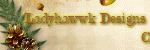












0 comments:
Post a Comment