Tuesday, 29 October 2013

~Supplies Needed~
Tube ~ Im using the awesome artwork of Tooshtoosh, which you need a licence for & can get here ~ Tooshtoosh
Scrapkit ~ Ghouls Night Out PTU here ~ Black Widow Creationz
Template ~ Halloween Mix Temp 11 by Dee here ~ Dangerously Delicious Designz
Filters ~ Xer Radiance, Noise, Gradient Glow
Fonts ~ Oh La La & Zombie Holocaust
~Lets Begin~
Open Temp 11, delete credit & BG layers. Hide wordart. Resize canvas 750x650
Green Circle ~ Select all, float, defloat, paste paper 1 as new layer, resize 80%, invert delete, select none & delete orig layer. Do the same with Orange Oval then do not de-select but invert again then modify expand 3, new layer & flood fill white, drag below & some noise
Orange Square ~ Select all, float, defloat, paste paper 7 as new layer, resize 80%, invert delete, paste tube as new layer on right side, resize to suit, delete, paste Elem 31 as new layer behind tube, resize to suit & delete, select none, Xdero Radiance Beauty 150
Paste Elem7 as new layer, resize 50% & place on top of Purple Circle, paste again, resize 70% & place over Blue Circle
Green Strip ~ Select all, float, defloat, paste paper 2 as new layer, resize 70%, invert delete, selct none & delete orig layer
Purple & Blue Circles ~ Select all, float, defloat, new layer & flood fill #5c3158, select none, delete orig layers
3 Ghosts ~ paste as new layer, drag below Orange Square BG, resize 80% & add fat white gradient glow
Paste Elem32 on left & Elem26 on right, resize to suit & fat white gradient glow to left element
Paste Elem24 as new layer, place behind Elem26 & 32
Paste Elem 36 as new layer, drag to bottom, add fat white gradient glow
Paste Elem6 as new layer, resize 70% & place middle left, duplicate & resize 80% & place slightly over
Add drop shadow to layers, copy merged in to Anim Shop & resize 650, paste back in PSP, sharpen
On the wordart layer i made 'It's a' & 'Night Out' white & added fat purple gradient glow. Also added another fat white glow to the glow thats already there on 'Ghouls' then merged them altogether & c+p on to new tag near bottom adding a drop shadow
Add © & name then save as PNG!
Hope you enjoyed my Tutorial ♥
Labels:Halloween,PTU,Tooshtoosh
Subscribe to:
Post Comments
(Atom)
♥Talk To Me♥
Archives
♥Followers♥
Categories
A Space Between
(1)
Advert
(4)
Alex Prihodko
(2)
Alexander McMillian
(2)
Alfadesire
(1)
Alicia Mujica
(3)
Amy Matthews
(3)
Anna Marine
(5)
Antracit
(2)
Arthur Crowe
(17)
Awards
(8)
Barbara Jensen
(3)
Blog Skins
(6)
Blog Train
(1)
CDO
(41)
Celine
(3)
Challenges
(2)
Chicken wire
(2)
Chris Pastel
(1)
Christmas
(34)
Cluster Frames
(4)
CT
(77)
CU
(1)
Cuddly Rigor Mortis
(1)
Dark Yarrow
(2)
Dees'Sign Depot Kits
(3)
Disturbed Scraps
(1)
Easter
(2)
Elias tuts
(33)
Exclusives
(7)
Facebook
(4)
FaceBook Cover
(7)
Facebook Timeline
(7)
Forum Set
(17)
Forum Signatures
(2)
Forum Tag
(1)
Foxy's Designz
(14)
FTU
(26)
FTU Tubes
(2)
Garv
(17)
Gorjuss
(5)
Halloween
(11)
Jose Cano
(3)
Kajenna
(4)
Kiwifirestorm
(4)
Lady Mishka
(7)
Ladyhawwk
(19)
Layouts
(8)
Legends Art Tuts
(1)
Limited Time Freebie
(1)
Marc Duval
(1)
Maryline Cazenave
(15)
Michi Art
(1)
Misfits
(1)
Misticheskaya
(3)
New Year
(1)
Nicole Brune
(1)
No Scrap Tutorials
(6)
OrkusArt
(1)
Permission
(1)
PFD Tuts
(26)
PinUpToons
(12)
PTU
(258)
Rac Tutorials
(72)
Random
(48)
Rieneke Designs
(20)
Rossana Castellino
(1)
S&Co
(1)
SATC
(1)
Scott Blair
(1)
Scrapkit tuts
(15)
Showing Off
(10)
Snags
(1)
Spazzd Art
(1)
Spring
(1)
St Patrick's Day
(1)
Steampunk
(1)
StellaFelice7
(1)
summer
(1)
Tags
(18)
Templates
(8)
Timeline Covers
(5)
Tooshtoosh
(5)
TPP
(3)
Tutorial Results
(13)
Valentines
(5)
Verymany
(26)
Vi Nina
(1)
Wendy Gerber
(2)
Whisprd Designz
(5)
wordart
(1)
Zindy Tuts
(9)
Zlata_M
(8)



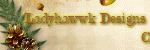












0 comments:
Post a Comment